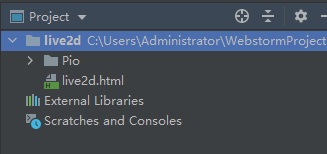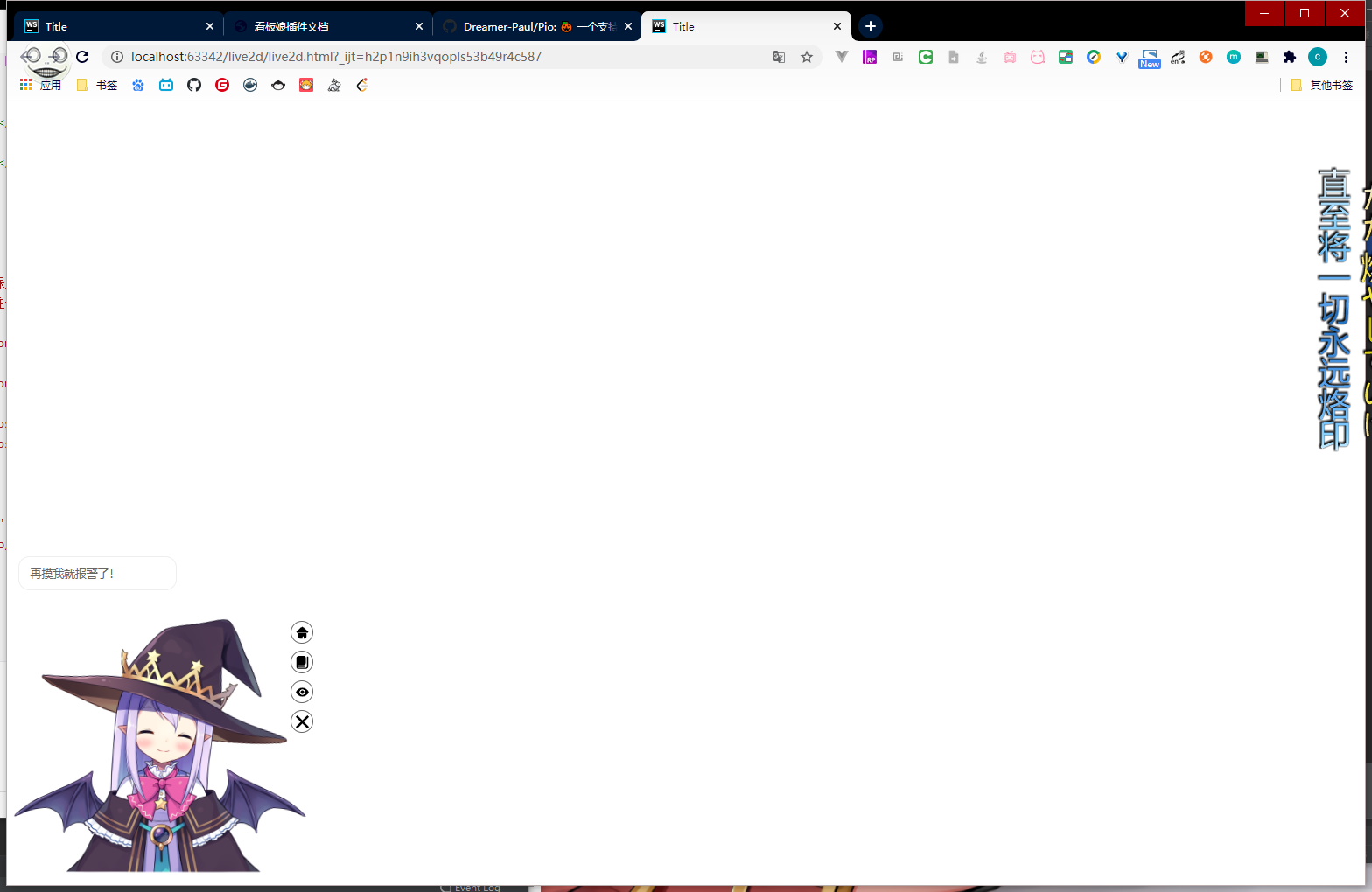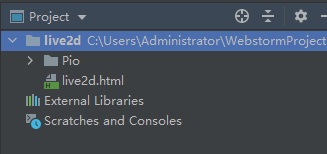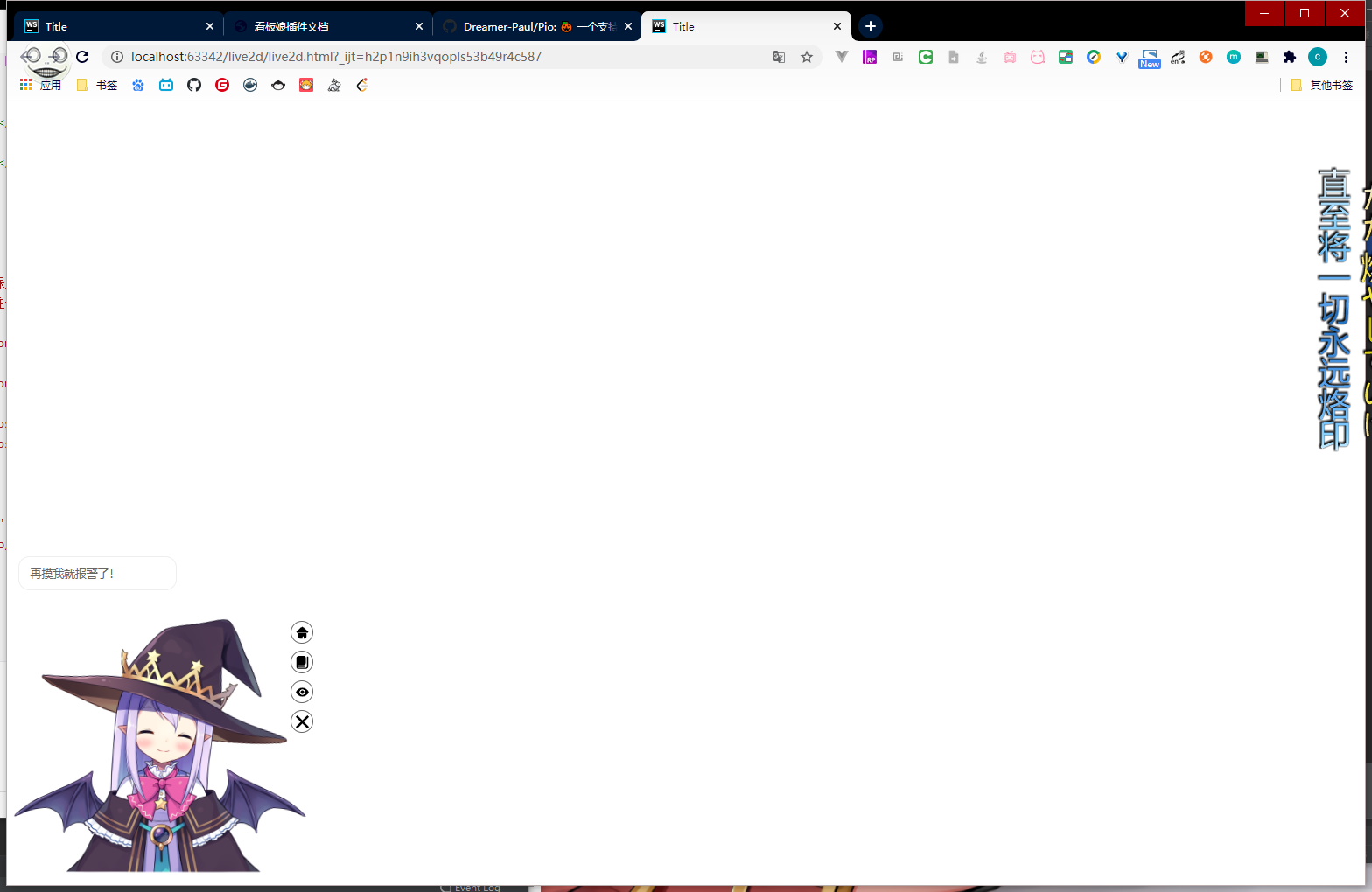1
2
3
4
5
6
7
8
9
10
11
12
13
14
15
16
17
18
19
20
21
22
23
24
25
26
27
28
29
30
31
32
33
34
35
36
37
| <!DOCTYPE html>
<html lang="en">
<head>
<meta charset="UTF-8">
<title>Title</title>
<link href='Pio/static/pio.css' rel='stylesheet' type='text/css'/>
</head>
<body>
<div class="pio-container left">
<div class="pio-action"></div>
<canvas id="pio" width="350" height="350"></canvas>
</div>
<script src='Pio/static/l2d.js'></script>
<script src='Pio/static/pio.js'></script>
<script>
var pio = new Paul_Pio({
"mode": "fixed",
"hidden": true,
"content": {
"welcome": ["欢迎来到保罗的小宇宙!", "今天天气不错,一起来玩吧!", "博主每天都有些折腾记录,欢迎前往他的小窝阅读~"],
"custom": [
{"selector": ".comment-form", "text": "欢迎参与本文评论,别发小广告噢~"},
{"selector": ".home-social a:last-child", "text": "在这里可以了解博主的日常噢~"},
{"selector": ".post-item a", "type": "read"},
{"selector": ".post-content a, .page-content a", "type": "link"}
]
},
"night": "single.night()",
"model": ["Pio/models/pio/model.json"]
});
</script>
</body>
</html>
|