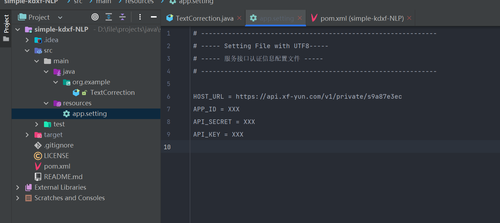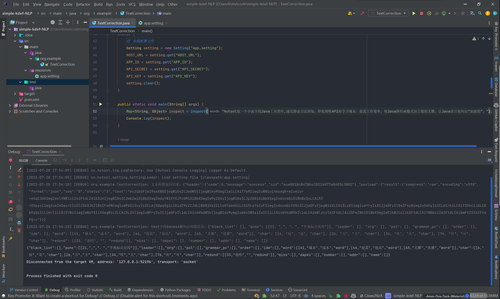1
2
3
4
5
6
7
8
9
10
11
12
13
14
15
16
17
18
19
20
21
22
23
24
25
26
27
28
29
30
31
32
33
34
35
36
37
38
39
40
41
42
43
44
45
46
47
48
49
50
51
52
53
54
55
56
57
58
59
60
61
62
63
64
65
66
67
68
69
70
71
72
73
74
75
76
77
78
79
80
81
82
83
84
85
86
87
88
89
90
91
92
93
94
95
96
97
98
99
100
101
102
103
104
105
106
107
108
109
110
111
112
113
114
115
116
117
118
119
120
121
122
123
124
| package org.example;
import cn.hutool.core.codec.Base64;
import cn.hutool.core.date.DateUtil;
import cn.hutool.core.lang.Console;
import cn.hutool.core.lang.Opt;
import cn.hutool.core.map.MapUtil;
import cn.hutool.core.text.CharSequenceUtil;
import cn.hutool.core.text.StrPool;
import cn.hutool.core.util.CharsetUtil;
import cn.hutool.core.util.URLUtil;
import cn.hutool.crypto.SecureUtil;
import cn.hutool.http.HttpUtil;
import cn.hutool.json.JSONObject;
import cn.hutool.json.JSONUtil;
import cn.hutool.log.StaticLog;
import cn.hutool.setting.Setting;
import java.net.URL;
import java.nio.charset.StandardCharsets;
import java.util.LinkedHashMap;
import java.util.Map;
import java.util.stream.Collectors;
import static cn.hutool.core.text.CharSequenceUtil.format;
/**
* 文本纠错
*
* @author VampireAchao
*/
public class TextCorrection {
/**
* 地址与鉴权信息,配置文件中
*/
public static final String HOST_URL;
public static final String APP_ID;
public static final String API_SECRET;
public static final String API_KEY;
static {
// 加载配置文件
Setting setting = new Setting("app.setting");
HOST_URL = setting.get("HOST_URL");
APP_ID = setting.get("APP_ID");
API_SECRET = setting.get("API_SECRET");
API_KEY = setting.get("API_KEY");
setting.clear();
}
public static void main(String[] args) {
Map<String, Object> inspect = inspect("Hutool似一个小而全的Java工具类库,通过静态万法封装,降低相咲API的学习城本,提蒿工作效率,使Java拥有函数式语言般的尤雅,让Java语言也何以“甜甜的”。");
Console.log(inspect);
}
public static JSONObject inspect(String words) {
String authUrl = getAuthUrl(HOST_URL, API_KEY, API_SECRET);
String json = getRequestJson(words);
String backResult = HttpUtil.post(authUrl, json);
StaticLog.debug("文本纠错返回结果:" + backResult);
JSONObject result = JSONUtil.parseObj(backResult);
if (Opt.ofNullable(result.getJSONObject("header"))
.map(header -> header.getInt("code"))
.filter(code -> code.equals(0))
.isEmpty()) {
throw new IllegalStateException(CharSequenceUtil.format("文本纠错失败:{}", backResult));
}
String text = result.getJSONObject("payload").getJSONObject("result").getStr("text");
String base64Decode = Base64.decodeStr(text);
StaticLog.debug("text字段base64解码后纠错信息:" + base64Decode);
return JSONUtil.parseObj(base64Decode);
}
public static String getAuthUrl(String hostUrl, String apiKey, String apiSecret) {
URL url = URLUtil.url(hostUrl);
String date = DateUtil.formatHttpDate(DateUtil.date());
String signatureTemplate = "host: {}\ndate: {}\nPOST {} HTTP/1.1";
String signatureBeforeSha = format(signatureTemplate, url.getHost(), date, url.getPath());
String signature = SecureUtil.hmacSha256(apiSecret).digestBase64(signatureBeforeSha, false);
String authorization = MapUtil.builder(new LinkedHashMap<>())
.put("api_key", apiKey)
.put("algorithm", "hmac-sha256")
.put("headers", "host date request-line")
.put("signature", signature)
.build()
.entrySet().stream().map(entry -> format("{}=\"{}\"", entry.getKey(), entry.getValue()))
.collect(Collectors.joining(StrPool.COMMA + StrPool.C_SPACE));
String queryString = HttpUtil.toParams(MapUtil.<String, Object>builder(new LinkedHashMap<>())
.put("authorization", Base64.encode(authorization))
.put("date", date)
.put("host", url.getHost())
.build(), StandardCharsets.UTF_8, true);
return HttpUtil.urlWithForm(hostUrl, queryString, CharsetUtil.CHARSET_UTF_8, false);
}
public static String getRequestJson(String text) {
return JSONUtil.toJsonStr(MapUtil.builder(new LinkedHashMap<>())
.put("header", MapUtil.builder(new LinkedHashMap<>())
.put("app_id", APP_ID)
.put("status", 3)
.build())
.put("parameter", MapUtil.builder(new LinkedHashMap<>())
.put("s9a87e3ec", MapUtil.builder(new LinkedHashMap<>())
.put("result", MapUtil.builder(new LinkedHashMap<>())
.put("encoding", "utf8")
.put("compress", "raw")
.put("format", "json")
.build())
.build())
.build())
.put("payload", MapUtil.builder(new LinkedHashMap<>())
.put("input", MapUtil.builder(new LinkedHashMap<>())
.put("encoding", "utf8")
.put("compress", "raw")
.put("format", "plain")
.put("status", 3)
.put("text", Base64.encode(text))
.build())
.build())
.build());
}
}
|